|
Technologic Systems provides an advanced IDE that makes embedded development with Linux and the TS-7000 ARM9 Linux embedded computers very
straight-forward. Technologic Systems uses the Eclipse Europa release and the DSDP,
CDT and JAVA plugins, along with other tools and configurations. Eclipse is supported on the
TS-7800,
TS-7350,
TS-7370,
TS-7390 and
TS-7395.
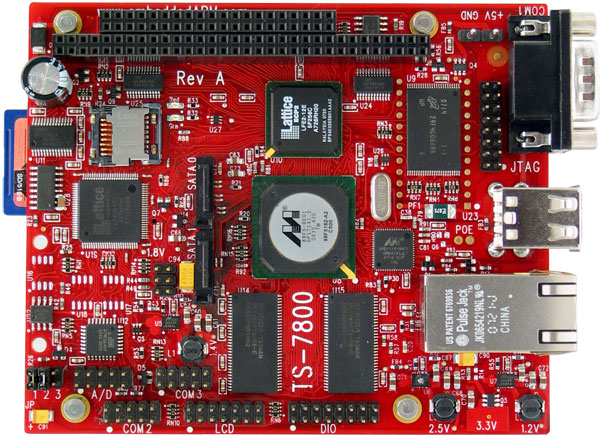
The complete configured software package is provided with purchase of the 2GB
development SD Card for the TS-7000 platform (part number SD-2GB-USB-LCDR or SD-2GB-USB-7800,
included in the development kit). OABI and EABI C/C++ crosstool chains for
ARM, Cygwin libraries and a version of JAVA virtual machine are installed on the card,
allowing you to run Eclipse IDE out-of-the-box on your Windows PC (it does not require installation).
The Eclipse environment gets you up and running quickly with TS-7000
embedded development. After start-up, the installed 'helloworld' C example
shows you how to use the Eclipse functionalities, including
cross-compilation, build-management configurations, binary download to the
TS-7000 target, target management and communication, client-server
application debugging with GDB and Eclipse debug view, etc.
In order to improve host-target integration during development, TS-7000
target management and communication is enabled through many options,
including:
- Terminal (Serial Console)
- Telnet
- FTP (filesystem navigation)
- SSH (SSH shells, SFTP filesystem navigation and shell processes control)
The following is a screen-shot of the main C/C++ Eclipse view for TS-7800 (click on the image for a larger view):

The Eclipse interface is user-friendly and makes the use of debugging tools easier. Debugging is performed using the Eclipse Debug View and the
GNU GDB tools. The target initiates the GDB server and also runs the user
binary application. A TCP connection is created between Eclipse IDE and
the target, providing an interface for client-server debugging. Then, the user is able to run the code step-by-step, make use of
breakpoints, watch variables and use all the extra benefits debugging provides.
The following is a screen-shot of the Eclipse Debug Eclipse View running the
TS-7800 'helloworld' example (click on the image for a larger view):

Contact Technologic Systems should you need further information about
Eclipse IDE solutions. Technologic Systems is able to provide
Eclipse IDE for other products or for custom development. |